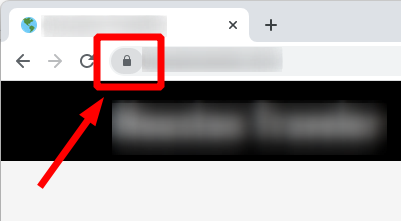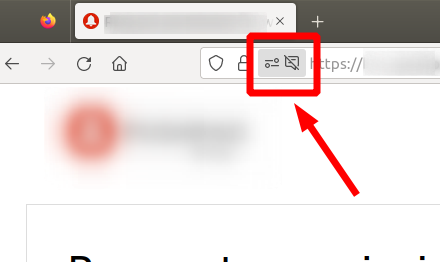How to Create a Smart Home for Seniors
Key Takeaways
- Smart home technology enhances safety and convenience for seniors.
- Focus on devices that simplify tasks and improve overall quality of life.
- Ensure compatibility and ease of use when selecting devices.
- Security systems offer an added layer of protection.
- Consider smart care devices for health monitoring and regular check-ins.
Creating a smart home environment for seniors can greatly enhance their quality of life by providing greater safety, convenience, and independence. The integration of smart devices enables seniors to live more comfortably while also allowing family members to stay connected and informed about their well-being.
Steps to Create a Smart Home for Seniors
1. Assess Needs and Preferences
Start by assessing the specific needs and preferences of the senior individual:
- Identify areas where assistance is required (e.g., mobility, medication reminders).
- Consider their technology comfort level for a smooth transition.
- Ask about their favorite devices and features they find helpful.
2. Choose User-Friendly Devices
Opt for devices that are easy to use and understand:
- Smart Speakers: Great for hands-free communication and control of other smart devices. Examples include smart speakers from various brands.
- Smart Lighting: Automated lighting can help with mobility at night. Explore smart lighting solutions.
- Smart Thermostats: Maintain comfortable temperatures with ease. Check out how to optimize smart thermostats.
3. Prioritize Safety Features
Safety is a key aspect when creating a smart home for seniors. Consider these devices:
- Smart Security Systems: Protect the home with a system that allows remote monitoring and notifications. A popular choice is the OSI Alarm System for Home Security (Gen 2).
- Smart Door Locks: Eliminate the need for keys and allow for remote access.
- Smart Cameras: These can help keep an eye on the premises and provide peace of mind. Learn more about smart security cameras.
4. Incorporate Health Monitoring Devices
Many smart home devices also cater to health monitoring:
- Wearable Devices: Track heart rate, activity levels, and even medication reminders.
- Health Monitoring Systems: These can alert family or caregivers about any abnormalities.
5. Make Communication Easy
Choose communication tools that allow for seamless updates:
- Video Calling Devices: Smart displays can be used for video calls with family and friends.
- Messaging Services: Simplified messaging through smart devices can help seniors feel connected.
Considerations When Setting Up a Smart Home
1. Compatibility
Ensure that all devices can work together smoothly. Stick to one ecosystem (like Amazon Alexa or Google Home) for easier integration.
2. Security and Privacy
Make certain that any smart devices used are secure to protect personal information.
3. Training and Support
Provide training on how to use the devices effectively, and be ready to offer support when needed.
Product Showcase
iRobot Roomba Combo i3+ (3574) Robot Vacuum & Mop
This hybrid cleaning device vacuums and mops autonomously, simplifying home maintenance for seniors.
Learn MoreFinal Thoughts
Establishing a smart home for seniors can bridge the gap between independence and safety. By choosing the right devices, assessing individual needs, and ensuring connectivity, you can create a more comfortable living environment.
Pros
- Enhances safety and independence.
- Simplifies daily tasks through automation.
- Provides remote monitoring options for family members.
Cons
- Initial setup may be challenging for some seniors.
- Ongoing technology updates may be necessary.
- Cost of devices may add up.
Tips for Beginners
- Start small; choose one or two devices to begin with and expand from there.
- Involve seniors in the selection process to understand their needs better.
- Incorporate voice commands where possible for user ease.