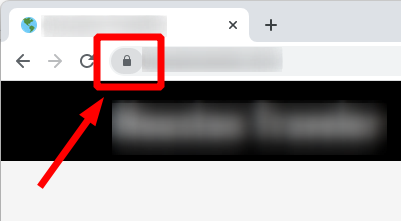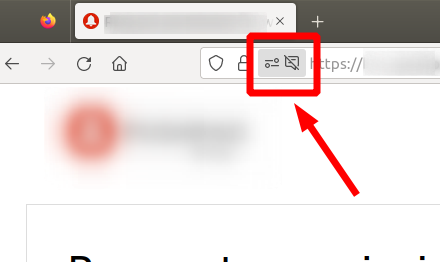Smart Thermostats
Key Takeaways
- Smart thermostats provide precise temperature control and energy savings.
- They can be easily controlled via smartphone apps for convenience.
- Installation is straightforward for most models.
- Popular brands include Nest, Ecobee, and Honeywell with various features.
Smart thermostats have revolutionized how we manage the temperature in our homes. They provide not just temperature control, but also a suite of energy-saving features, apps for remote management, and compatibility with other smart home devices.
What is a smart thermostat?
A smart thermostat is an advanced home heating and cooling control device that allows for remote access and management via a smartphone app, making it easier to set and adjust your home's climate. They often learn your habits over time, adjusting settings automatically to optimize energy usage.
Benefits of smart thermostats
- Energy efficiency: Smart thermostats can help reduce your energy bills by adjusting the temperature based on your routines.
- Convenient control: Adjust your home's climate even when youâre not there using a smartphone app.
- Custom schedules: Build daily or weekly schedules that automatically adjust your heating and cooling.
- Integration: Most smart thermostats work seamlessly with other smart home devices.
How to install a smart thermostat
Installing a smart thermostat can be a straightforward task. Here's a simple step-by-step guide to get you started:
- Turn off power to your heating and cooling system.
- Remove the old thermostat from the wall.
- Label the wires connected to the old thermostat.
- Connect the wires to the corresponding terminals on the new smart thermostat.
- Mount the new thermostat on the wall and restore power.
- Follow the on-screen instructions to connect to Wi-Fi and set up the app.
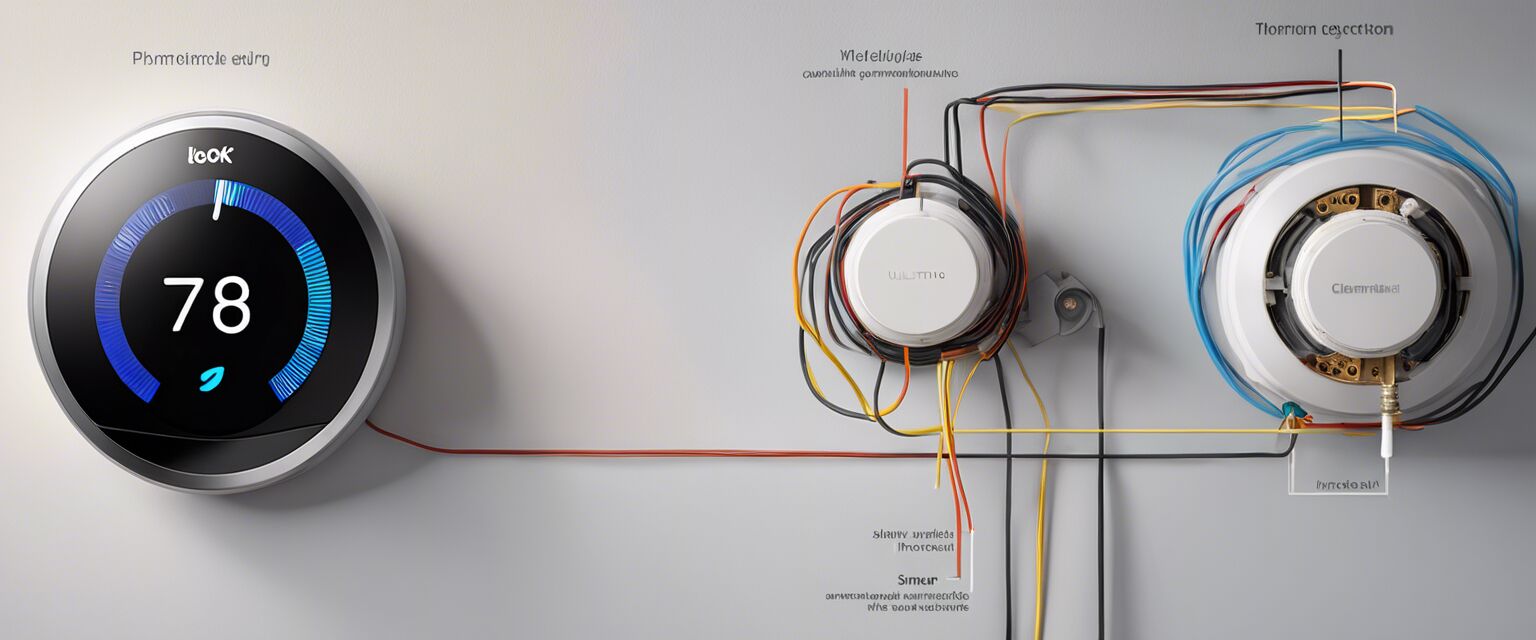
Comparison of top smart thermostat brands
When it comes to choosing a smart thermostat, there are several brands to consider. Below is a comparison of some of the most popular options.
| Brand | Key Features | Price Range |
|---|---|---|
| Nest | Learning feature, Energy History, Remote control | $120 - $250 |
| Ecobee | Room sensors, Voice control, Home automation | $150 - $300 |
| Honeywell | Geofencing, Smart alerts, Easy installation | $100 - $250 |
| Emerson Sensi | 7-Day scheduling, Energy management recommendations | $80 - $130 |
Smart thermostat features to consider
When selecting a smart thermostat, keep in mind the following features:
- Learning capabilities: Some models learn your habits over time, automating temperature adjustments.
- Remote access: Ensure the thermostat is compatible with a smartphone app for easy temperature control from anywhere.
- Energy tracking: Look for models that offer insights into your energy use to help reduce costs.
- Smart home compatibility: Choose a model that integrates easily with your other smart devices.
Tips for beginners
- Start with a model that suits your basic needs before exploring advanced features.
- Read the installation manual thoroughly for specific guidelines.
- Use the mobile app to familiarize yourself with all options and settings.
- Check for software updates regularly to ensure optimal performance.

Smart thermostat troubleshooting tips
If you experience issues with your smart thermostat, try the following troubleshooting tips:
- Ensure the thermostat is connected to your Wi-Fi network.
- Check for any app updates available for your smartphone.
- Restart the thermostat to reset any temporary glitches.
- Inspect the wiring and connections for any loose ends.
- Consult the support page of your thermostatâs brand for specific troubleshooting steps.
Pros
- Improved energy savings
- Added convenience with remote access
- Increased comfort with custom schedules
- Integration with other smart home devices
Cons
- Initial costs can be high
- May require professional installation for some models
- Learning curve for features and settings
Conclusion
Smart thermostats are an essential upgrade for any modern home. They offer both convenience and energy savings, making them a wise investment. With different brands and features available, you can find a smart thermostat that best suits your lifestyle and home needs. For further information, consider exploring our sections on Smart Home Entertainment, Smart Lighting, and Smart Security Systems to enhance your smart home experience.