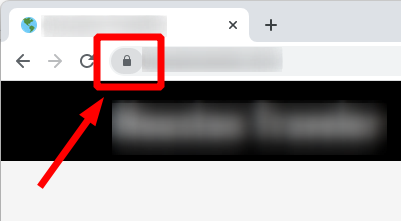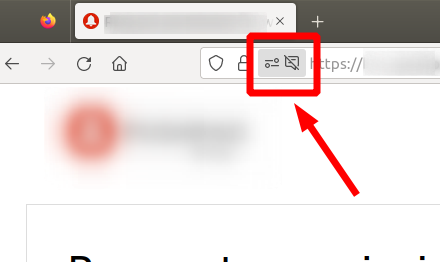Smart Home Hubs
Key Takeaways
- Smart home hubs connect various smart devices into a single system.
- They enhance automation and control of your smart home environment.
- Choosing the right hub depends on compatibility with your devices.
- Popular options include Zigbee and Z-Wave hubs.
- Smart home hubs can improve energy efficiency and security.
Welcome to our comprehensive guide on smart home hubs! In this article, we will explore what smart home hubs are, their functionalities, and the best options available in the market to enhance your smart living experience.
What is a Smart Home Hub?
A smart home hub acts as the central point of control for various smart devices within your home. It allows users to automate tasks, control devices remotely, and create a cohesive smart home ecosystem. By connecting devices like lights, thermostats, cameras, and speakers, a hub can streamline your smart home experience.
Functions of Smart Home Hubs
| Function | Description |
|---|---|
| Device Control | Allows users to manage multiple smart devices from one interface. |
| Automation | Enables the creation of routines to automate tasks based on time or conditions. |
| Remote Access | Provides control of your devices from anywhere using a smartphone app. |
| Integration | Connects devices from different manufacturers for seamless interaction. |
| Energy Management | Helps monitor and optimize energy usage within the home. |
Types of Smart Home Hubs
Smart home hubs can vary depending on the protocols they support and their functionalities. Here are some common types:
- Zigbee Hubs: These hubs communicate using the Zigbee protocol, which is known for its low power consumption and reliable connectivity.
- Z-Wave Hubs: Utilizing the Z-Wave protocol, these hubs are great for home automation due to their long-range capabilities.
- Wi-Fi Hubs: These hubs connect directly to your Wi-Fi network, providing easy setup and compatibility with many devices.
- Bluetooth Hubs: Bluetooth hubs are ideal for simple setups with a limited number of devices.
Comparing Smart Home Hub Types
| Hub Type | Connection Range | Device Capacity | Energy Efficiency |
|---|---|---|---|
| Zigbee | Short to medium | Many devices | High |
| Z-Wave | Long | Moderate devices | High |
| Wi-Fi | Varies | Many devices | Moderate |
| Bluetooth | Short | Few devices | High |
Choosing the Right Smart Home Hub
When selecting a smart home hub, consider the following factors:
- Compatibility: Ensure the hub supports the devices you already own or plan to buy.
- Ease of Use: Look for a hub with a user-friendly app and setup process.
- Functionality: Determine if you need advanced features like voice control or energy monitoring.
- Budget: Choose a hub that fits within your financial plan while meeting your needs.
Popular Smart Home Hubs to Consider
Here are some notable smart home hubs to explore:
| Hub Name | Protocol Support | Key Features |
|---|---|---|
| Samsung SmartThings | Zigbee, Z-Wave, Wi-Fi | User-friendly app, extensive device compatibility |
| Amazon Echo Plus | Zigbee | Voice control, built-in speaker |
| Hubitat Elevation | Zigbee, Z-Wave | Local processing, highly customizable |
| Wink Hub 2 | Zigbee, Z-Wave, Wi-Fi | Multi-protocol support, user-friendly interface |
Installation and Setup
Setting up your smart home hub is a straightforward process. Follow these general steps:
- Choose a central location for your hub, ideally in the center of your home.
- Connect the hub to a power source and your Wi-Fi network.
- Download the hub's companion app on your smartphone.
- Create an account and follow the on-screen instructions to add your devices.
- Configure automation settings and routines based on your preferences.
Tips for Beginners
Getting Started with Smart Home Hubs
- Start with a few essential devices, such as smart bulbs or plugs.
- Explore the hub's app to familiarize yourself with its features.
- Utilize online resources and forums for additional tips and support.
- Experiment with automation to enhance your smart home experience.
Conclusion
Smart home hubs are essential for creating an efficient and automated smart home environment. By selecting the right hub and understanding its functionalities, you can streamline the management of your devices and enhance your overall living experience. Explore the various options available and start building your smart home ecosystem today!
Pros
- Centralized control of multiple devices
- Supports automation and energy management
- Enhances security and convenience
- Expands compatibility with new devices
Cons
- Initial setup can be complex for some users
- May require ongoing updates and maintenance
- Compatibility issues can arise with certain devices
- Some advanced features may require additional costs
Further Reading
To explore more about smart home devices, check out our other articles: